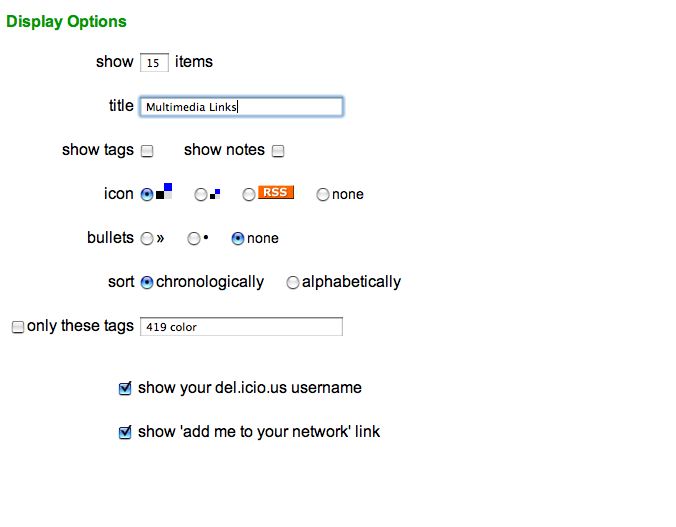
del.icio.us / social bookmarking as pedagogical tool
An Introduction and Review | Computers and Composition Online
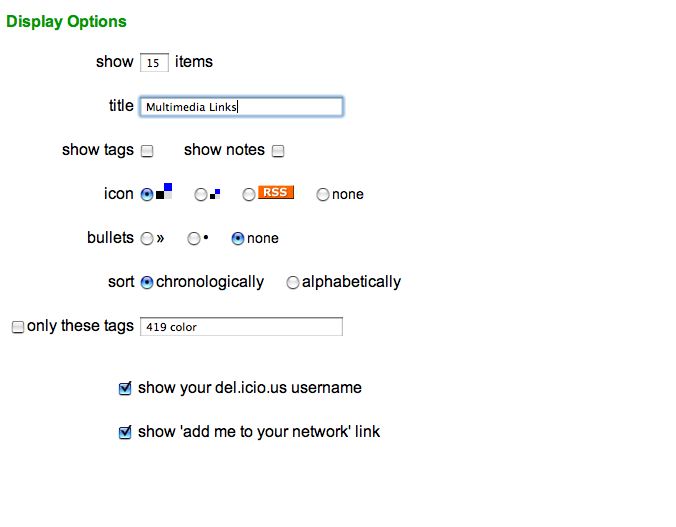
Pedagogical Possibility #1: Weekly Reading Lists
Maintaining a fairly active del.icio.us account, I often tag pages by course number (106, 419, 505) in addition to by subject matter. I first came to love del.icio.us when I realized how easy it made it for me to share links with my students. This brings us to pedagogical possibility #1: using del.icio.us to create customizable, adjustable, week-by-week reading lists.
In the spring of 2007, I taught a course on multimedia writing. Many of the class readings were available online. I used del.icio.us' "link rolls" function to publish the readings lists for my students to our class website. The link roll page allows you to create a title for a set of links and specify what links should be included based on tags. Then it creates a snippet of javascript that allows you add this list of links to your blog or website. Once added, the javascript exports those tagged links to wherever you have copied the code (here's a link to my archived multimedia writing site to see this code in action). The code will work with Blogger, Wordpress, and other publishing software.
The image to the right displays the link roll generator. Besides some straightforward display options, you'll notice the "only these tags" check box and form field. Simply specify the tags you want to display, wait for the preview to finish loading, and Presto!
If you want to change the reading list every week, then there are two ways to update the feed. First, you can always regenerate the link list and replace the previous week's code. For those a bit more savvy or adventurous (e.g., those who aren't afraid to work with source code), you can make a simple edit to the javascript. Here is the code del.icio.us creates:
<script type="text/javascript"
src="http://del.icio.us/feeds/js/marccsantos/419+color?tags;
title=my%20del.icio.us;
icon=rss;name;showadd">
</script>
<noscript>
<a href="http://del.icio.us/marccsantos/419+color">my del.icio.us</a>
</noscript>
Simply replace the highlighted tags above with whatever you want displayed that week and you have a customizable reading list. Those who are interested in standards-compliance can delete the <noscript> elements.
Up next: Pedagogical Possibility #2.